

This lesson is made with PSPX9
But is good with other versions.
© by SvC-Design

Materialen Download :
Here
******************************************************************
Materials:
0_11ffc0_e69e0d67_XL.jpg
5433-luzcristina.pspimage
******************************************************************
Plugin:
Plugin - Impressionist - Impressionist - Style pencil
Plugin - VM Distortion - Kaleidoscope
Plugin - Simple - Blintz Filter
Plugin – Unlimited 2.0 - AFS Import - borfilm
Plugin – FM tile tools – saturation emboss
******************************************************************
color palette
:

******************************************************************
methode
When using other tubes and colors, the mixing mode and / or layer coverage may differ
******************************************************************
General Preparations:
First install your filters for your PSP!
Masks: Save to your mask folder in PSP, unless noted otherwise
Texture & Pattern: Save to your Texture Folder in PSP
Selections: Save to your folder Selections in PSP
Open your tubes in PSP
******************************************************************
We will start - Have fun!
Remember to save your work on a regular basis
******************************************************************
1.
Open a new transparent image of 1000x900 pixels
2.
Color palette foreground # cfc7c3 background # 3f2821
Make a Rectangular gradient
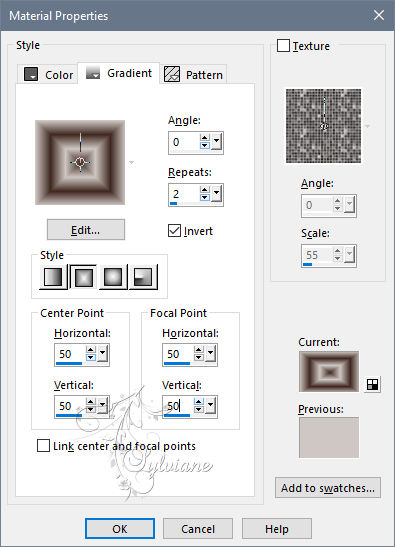
Fill your canvas
3.
Plugin - Impressionist - Impressionist - Style pencil
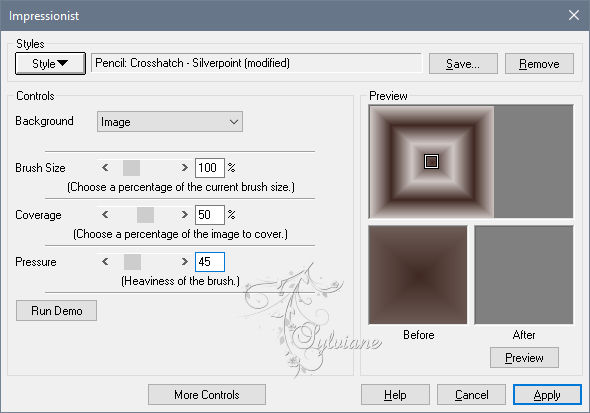
4.
Plugin - VM Distortion - Kaleidoscope
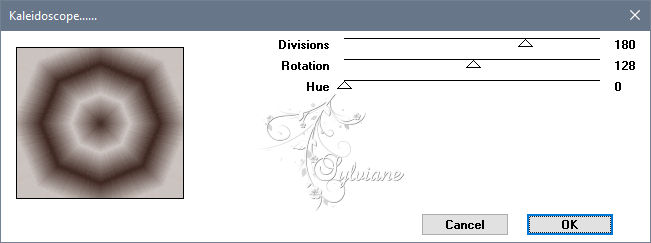
5.
Plugin - Simple - Blintz Filter
6.
Effects – reflection effects – rotating mirror
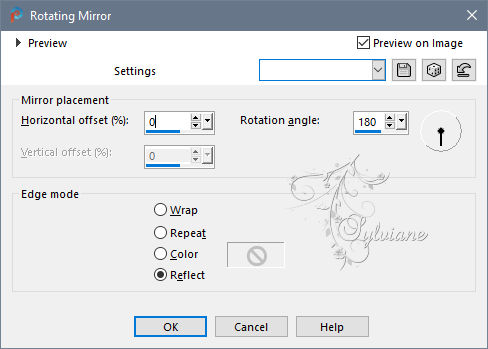
7..
Layers - New Raster Layer and paint with the color # cfc7c3
8.
Apply the Masck and merge group.
Blend mode of the layer in difference
(in its free optional the blend mode)
9.
Effects - 3D effects - Drop shadow
-7/15/80/60 color:#000000
10.
Effects – geometric effects - pentagon
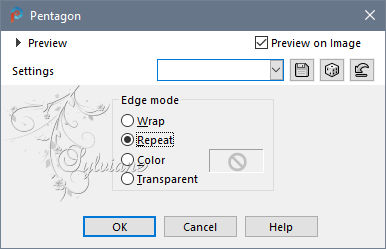
11.
Effects – reflection effects – rotating mirror
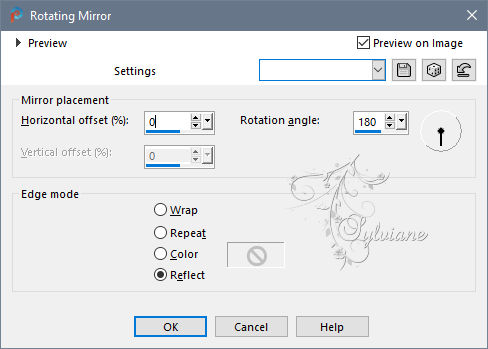
12.
Image - Mirror - Vertical Mirror
13.
Layer - duplicate
14.
Effects – geometric effects – perspective vertical
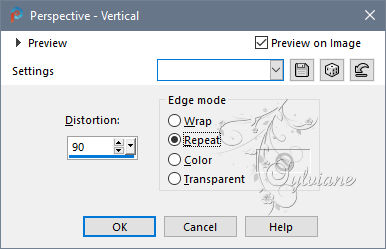
Blendmode : screen
Layers – arrange – move down
15.
Plugin – Unlimited 2.0 - AFS Import - borfilm
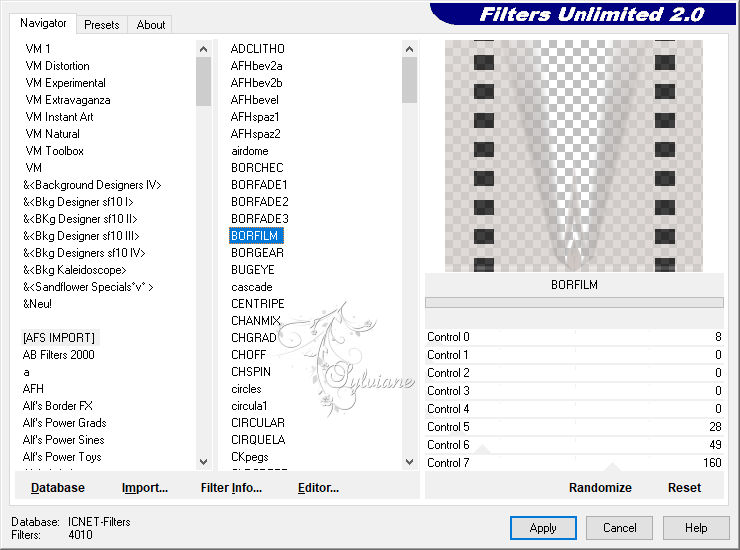
16.
Adjust - Add / Remove Noise - Add Noise
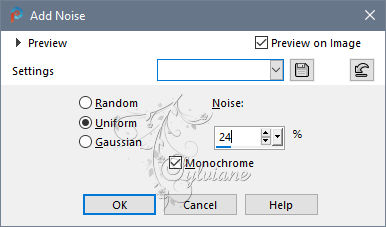
17.
Plugin – FM tile tools – saturation emboss
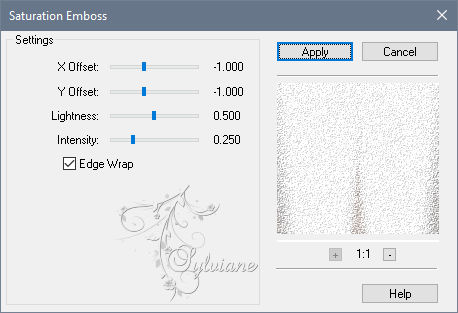
18.
Let's go to raster 1 and apply this same filter
19.
Image - Add Borders - 5px - simetryc - color :#000000
Image - Add Borders - 2 px -- simetryc – color:# # cfc7c3
Image - Add Borders - 45px - simetryc - color :#000000
Select the last border with your magic wand
20.
Effects - Texture Effects - Texture
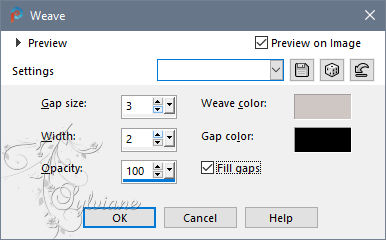
21.
Effects – 3D effects – inner bevel
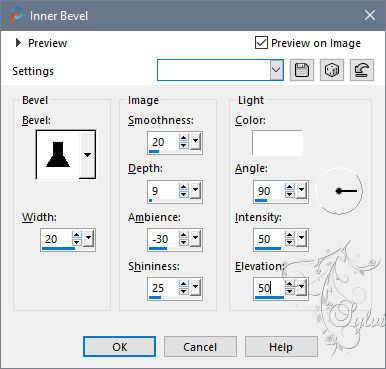
22.
Selection - Select None
23.
Open 5433-luzcristina.pspimage
Edit – Copy
Edit - Paste as new layer
place it as in the example
24.
Effects - 3D effects - Drop shadow
-12 / 18/ 80/ 50 color:#000000
25.
put your watermark on it
Layer – merge – merge all (flatten)
26.
Image - Resize – 85%
27.
Save as JPEG
Back
Copyright Translation © 2020 by SvC-Design